Like the rest of England, I’m really excited (and nervous!) about the Euro final between England and Italy that’s due to be played on Sunday night. Most of my favourite craft websites are running offers and competitions in preparation for the big match, and one that caught my eye this morning was to make something England related using the Cricut. I thought a cute idea would be to make an England football headband for my 2 year old, and why not post a guide on how to make one while I’m at it?
I made this headband using a standard sewing machine and a Cricut Maker. You can use any cutting device; however, you just might need to alter some of the instructions and purchase an SVG rather than using the one that comes free with Access. Technically I guess you could also sew the headband by hand although it will take much longer.
You Will Need
- A sewing machine and thread
- A headband pattern – I’m going to be using this one by Sewing Stories Studio, which is available in size newborn to adult.
- Plain cotton jersey fabric in your choice of colour (I recommend red, white or navy)
- A Cricut and Cricut Access (or an alternate SVG file)
- HTV in red and white
- A heat press or iron
How to Make an England Football Headband
Step 1 – Cut out your pattern.

Step 2 – Sew the headband together as instructed

Step 3 – Iron the headband so that all the creases, and any moisture is removed. Then fold it as explained in the pattern.

Step 4 – Load up Cricut Design Space and look for England Flag designs. I’ve chosen the one pictured, but you can use any design of your choice.

Step 5 – Insert the image into Cricut Design Space and duplicate it so that you have two versions. An easy way to do this on a Windows device is to click on it and press Ctrl and V. You then need to size the file so that it will fit in the ends of your headband.
The headband I’m making is relatively small (6-24 months), so I’ve made the design 1″ high by about 1.15″ wide.

Step 6 – Click on ‘Make It’ and connect your machine. Next you need to choose your settings. Usually you’d need to ‘mirror’ your design here but it’s not necessary with this one. I’m going to use some Premium Colour HTV from GM Crafts for this and have chosen ‘Everyday Iron On’ as my material with a default pressure. Make sure you have the fine point blade loaded in clamp B.

Step 7 – Next you need to cut a piece of HTV slightly bigger than your design in both red and white. Place the white HTV onto your cutting mat shiny side down, and load it into your machine by pressing the flashing arrow. When this is all ready. Press the flashing Cricut button and wait for your machine to cut the HTV out. Repeat this step for the red HTV.

Step 8 – Weed your material. I then like to cut them to size – especially when they’re being placed on something so small.

Step 9 – Using either a heat press or an iron, heat the place where the transfer is going to be applied for another few seconds to remove any moisture. Then, place the white vinyl where you want it, add some heatproof paper and heat as directed by the HTV manufacturer. Peel the sticky back away and apply the red vinyl directly over the top. Heat again.

Ta-da you should now have a completed England Football headband ready for the next game.

If I made one of these again, I think I’d make the size of the HTV bigger, but aside from that this is ready for my two year old to wear on Sunday.
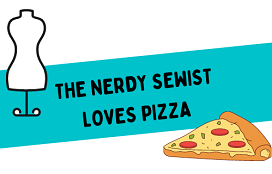

That’s brilliant ?